The FlySpark FLS-NG7-100M UAV Tethering Power System is a high-performance, multi-platform tethered solution designed to deliver continuous power and secure data transmission for extended drone operations.
Engineered with a durable aluminum alloy body, this system integrates a retractable winch, tethering case, 100-meter high-strength power cable, and a ground-based power module—ensuring uninterrupted and safe flight for professional multi-rotor UAVs.
Featuring 750VDC/400VDC high-voltage output, ≤2m/s automatic cable rewind, and one-button operation, the FLS-NG7-100M system enables seamless mission deployment with maximum efficiency and minimal downtime.
This intelligent tethered system eliminates the traditional limitations of battery-powered drones by providing:
Unlimited Flight Time – Supports continuous operations without battery swaps.
Enhanced Safety – Perfect for use in restricted, high-risk, or densely populated zones.
Effortless Operation – Offers passive payout, automatic rewind, and manual control modes.
High Power Load Capacity – Enables UAVs to carry heavier payloads via a robust power interface.
Customization options include fiber optic communication, color-coded shell design, and localized interface languages, making it ideal for aerial monitoring, event security, industrial inspection, and emergency response.
This tethered system solves the four major limitations of multi-rotor drones: 1. Flight time: After connecting to the tethered platform, multi-rotor drones can complete fixed-point flight missions that require long-term continuous operation in specific scenarios without being restricted by battery capacity. 2. Safety: In special areas such as no-fly zones, crowded areas, and flammable and explosive areas, tethered drones can maximize the performance of missions while minimizing risks. 3. Ease of use: Tethered drones can be easily operated with simple flight skills. 4. Support for high-power mounting: The airborne end has a high-power power output interface, and the drone can hang a larger power load. Features: (1) Simple operation, one-button start of high-voltage output, one-button automatic retraction. (2) No need to modify the aircraft, just install the airborne end module and it can be used. (3) The shell color and text language support batch customization. (4) Customizable fiber optic communication. 3. Instructions for use


1. Description of the mooring box panel:
(1) Main power circuit breaker: the main switch for all electrical components, including the mooring box control power supply and the mooring power main power supply;
(2) Main power switch button: the switch button for the aircraft power supply. When pressed, the system high-voltage DC is energized and outputs 400V DC high voltage to supply power to the drone onboard power supply;
(3) Main power switch indicator (integrated on the main power switch button ring light): used to indicate the mooring box power supply status;
(4) Torque adjustment knob: used to control the reeling torque;
(5) Transparent panel: used to visually observe the winch cable length status.
(6) LCD display information:
Output voltage: displays the current ground power output DC voltage value
Output current: displays the current ground power output DC current value
Output power: displays the current ground power output power value
Input voltage: displays the current ground power input DC voltage value
2. Wiring Instructions
(1) Connect the power cord provided with the assembly from the mains or generator to the tethering box. Plug one end directly into the tethering box socket, and the other end directly into the mains or generator.
(2) The high-voltage cable output of the tethering box is an XT90 connector. Connect the cable to the drone’s onboard power supply, as shown below.
Fix the load-bearing hook (the load-bearing hook pulls the wire to bear the force).
3. Operation Instructions
(1) During operation, first adjust the torque adjustment knob to the lowest position, then close the circuit breaker, and the system will be powered on. The display on the panel will light up.
(2) When the drone is ready to take off, adjust the torque knob to the lowest position or add a little torque (in windy conditions), and pull the cable out through the drone. When reeling in the cable, adjust the torque knob from small to large to synchronize with the drone’s descent speed.
You can also adjust the torque to the appropriate torque from the start, always keeping the cable at a certain tension. The drone will release the cable and force the cable to hover. When landing, the cable will automatically reel in due to a certain tension.
(3) When the drone needs to be powered, press the “main power switch” button. The cooling fan of the tethered box will start working, and the “main power operation” indicator light will be on. The display will show the current output voltage, current output current and output power of the main power cable. When the system is loaded with current, the indicator light will turn on and the aircraft will be powered.
It is recommended that the main power be turned on when the aircraft takes off 5m or the propellers start rotating. The aircraft will descend to 5m off the ground. When the device is in operation, turn off the main power to prevent the inevitable reverse electromotive force shock to the onboard module. (4) After the task is completed, turn off the main power switch first, cut off the high-voltage DC power supply, and prevent accidental electric shock when performing the remaining cable reeling operation. Finally, turn off the main power switch and unplug the power cord. Notes 1) Before starting to use, please try to level the equipment and keep it in a relatively balanced state; 2) Operators should wear insulating gloves to prevent accidental electric shock; 3) When adjusting the speed knob, turn it slowly from small to large, and do not adjust it to the maximum suddenly; 4) After reeling and unreeling, wrap the power cord and place it in the box. Do not drag it on the ground; 5) The mooring cable should not be dragged on the ground during use to avoid linting. Pay attention to whether there are stones or other sharp objects on the ground to avoid cutting the cable.
IV. Product Maintenance and Warranty After-Sales Service 1. Storage and Transportation When transporting the tethered power supply box, shock absorption must be performed. Otherwise, loosening of the internal screws is normal. 2. Maintenance (1) Check and maintain the tethered power supply every 50 takeoffs and landings or 20 hours of flight to ensure the normal operation of the tethered power supply. (2) Check whether the various components of the tethered power supply have been subjected to strong impacts and whether the movable parts of the tethered power supply are still running smoothly. Inspection: 1) Cable inspection: Carefully check the entire length of the tethered cable for damaged outer sheath, exposed armor, excessive bends, or bent/contaminated connector pins. This is the most important step. 2) Interface cleaning: Disconnect all electrical connectors, check and clean the dust and moisture in the interface, and ensure that it is dry and clean. 3) Lamp body and module cleaning: Use a dry soft cloth to wipe the lighting body and power module housing to ensure that the ventilation holes are not blocked. 4) Standardized storage: Coil the cables neatly to avoid small radius bends and store them in a cool and dry place.













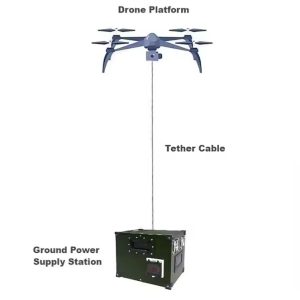


Reviews
There are no reviews yet.